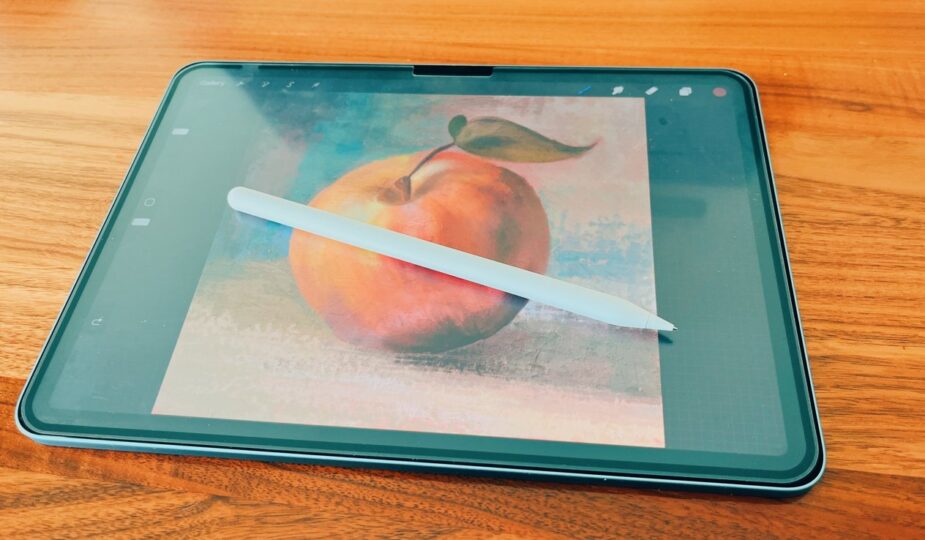Astropad#039;Stone Paper Pencil
 0 Facebook x.com Reddit
0 Facebook x.com Reddit
Astropad Rock Paper Pencil
5.0/5 Buy on Amazon
Astropad's Rock Paper Pencil is a textured screen protector and replacement Apple Pencil tip that should be part of every artist's toolbox.
The iPad is a fantastic tool for creative people, especially since the release of the Apple Pencil. While we think Apple has done a great job, we still have room for improvement when it comes to drawing and writing on the iPad.
For artists looking to improve their drawing and writing skills on the iPad, the Astropad Rock Paper Pencil set is a game-changer. This screen cover was designed with precision and realism in mind, featuring a paper-like texture, ease of use, and a fine ballpoint tip for unprecedented control.
Rock Paper Pencil Review – Design
Astropad's Rock Paper Pencil screen protector has a matte finish that mimics the texture of paper and minimizes glare. The first version attached magnetically to the iPad screen and could be easily removed.
This new version is more like a traditional static cling screen protector and the application was simple.
Although we liked the first version a little more, each has its pros and cons. The new version looks like something you probably shouldn't remove from your iPad for fear of dust sticking to it when you use it again.
However, to be fair, we didn't take the first version off our iPad and the edges got quite dark. This second version seems like it will last a lot longer. Again, it's not a big deal either way.
Unlike some alternatives that simply change the texture of the screen or the tip of the pencil, Rock Paper Pencil combines a custom Apple Pencil tip with a carefully designed screen protector. We love this approach.
This combination creates a surprisingly realistic pen-on-paper feel when using iPad, making drawing and note-taking less taxing on your hand.
Rock Paper Pencil Review – in use
One common drawback of drawing on the iPad's glass screen is the slippery surface, which can impair the consistency of your strokes. It can also lead to debilitating hand cramps when working or writing for long periods of time.
Rock Paper Pencil review: We accidentally ordered the wrong protector for our iPad Air — if you order yours, it will have the correct cut
By adding back that subtle friction, you will find that you have much more control over how you lay the line. It's also easier to write notes, which greatly improves handwriting legibility compared to writing on the iPad's bare screen.
The ultra-fine ballpoint tip provides precise control, allowing you to create controlled, precise lines — and it really feels like writing or drawing with a ballpoint pen. In addition, the pencil tip and screen protector are wear-resistant for long lasting use.
Rock Paper Pencil review: on paper, the tip of the stylus is almost identical to a ballpoint pen
We were able to work in Procreate for several hours straight without hand cramps, which will not happen , if we use Apple Pencil directly on the iPad screen. You have to experience it to understand, and if you're an artist who primarily works on the iPad, we can't recommend it enough.
Another benefit is that the nanotexture technology used in this screen protector reduces glare and reflections during operation. This is great if you work in a particularly bright space, such as an office with lots of windows.
One small note: you will stain the screen protector. Almost no matter what you do, this screen protector will pick up a fair amount of fingerprints while you use it.
Rock Paper Pencil review: the protective film collects fingerprints, although they are not very visible in the forehead
One of the advantages of nano is the texture technology used in this product is that, looking straight ahead, you will not be able to notice any stripes. However, the downside is that it can be a little more difficult to clean. Astropad recommends using a lint-free cloth and 70% isopropyl alcohol for cleaning. Although this method works, it may take several attempts to clean thoroughly.
Overall we are big fans of the Rock Paper Pencil. Not only does it make writing and drawing on the iPad much easier, but it also offers fantastic glare reduction. This might be the best artist-made iPad screen protector we've ever tried.
Pros of Rock Paper Pencil
- Added friction makes writing more comfortable and easy to draw.
- Special pen tip improves precision.
- Very easy to install.
- Removal without damage.
- Easy to apply.
Disadvantages of Rock Paper Pencil
- Some users may prefer the original magnetic attachment style
Rating: 5 out of 5
Where to get a rock paper pencil
You can purchase your own Rock Paper Pencil on Astropad for $39.99 or on Amazon for $39.99. It is available for the 11-inch iPad Pro and iPad Air, 12.9-inch iPad Pro, iPad Mini, 10.2-inch iPad, and 10.9-inch iPad.