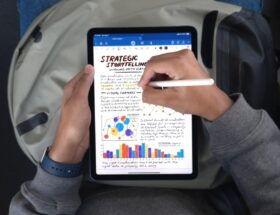The Netgear Nighthawk RS600 is one of the first home WiFi 7 routers on the market. While the RS600 is technically positioned as a mid-range option in Netgear’s lineup, it’s more than capable of delivering fast wireless internet throughout your home.
For Apple users, WiFi 7 has come to the forefront with the release of the iPhone 16, which became the first Apple device to support WiFi 7. In this review, we’ll be testing the Netgear RS600’s WiFi 7 speeds using an iPhone 16 Plus – and we’ll be testing them out for the first time.
Design and Build Quality
The fit and finish of the router is very high, with a solid build quality that’s proportional to its price. The best routers tend to have externally mounted, pointed antennas to squeeze out the best possible speed and range. The RS600 has decided to take aesthetics into account by housing everything inside a slim, hexagonal shape. This results in a practical yet attractive black obelisk design that will fit well into most people's home spaces. I think these visual points are important since most people are forced to place their routers in a prominent place in the room, such as on a shelf or something similar.
The RS600’s chassis is also fairly compact, measuring about 12 inches tall and 6 inches wide. It takes up about the same amount of space as a large hardback book, allowing me to hide it completely out of sight in a corner media cabinet. It’s significantly smaller than some other WiFi 7 routers, like the beastly Asus BE98, which has nearly twice the footprint thanks to its larger base and tangled antennas that are exposed. In contrast, the RS600 fits neatly into my networking shelf and is so silent in operation that I wouldn’t even know it was there.The router has all its inputs and outputs at the back. All of its ports are neatly lined up vertically on the back, and the front panel has corresponding LED indicators for each port. The indicator will glow white if devices are using the full speed of that port, or orange if they are at a reduced speed. This means you can see at a glance whether all of your Ethernet cables are plugged into the right places. However, if you find the white and orange LEDs distracting, you can press the button on the front of the device to turn them off completely.
Setup and App Design
Setup using the Netgear Nighthawk app on iPhone is very simple. It’s close to plug-and-play. You follow a few steps through a wizard on your phone, and that’s it. At one point I encountered a setup error, and as a review, it was pretty nice to see how the app would handle a failure. The app advised me to turn off the broadband modem and restart it. Sure enough, on the second try everything went smoothly and without a hitch.
I was migrating from an existing WiFi network, so once I set up the RS600, I renamed the default SSID and password to match those of my old router. This meant that all my devices connected automatically, without having to re-enter network passwords for everything. This is easily done through the app’s user interface, or you can go into the advanced control panel in a web browser on your Mac to tweak more advanced configuration settings.
The app is usable, although basic. It has some niceties, like the ability to send notifications to alert you when new devices connect to the network for the first time. You can set up profiles for each device if you want a little more bells and whistles, like guest networks and the like, but I didn’t bother with any of that.
The app is a little too pushy about pushing a Netgear Armor security subscription on you, which I found of little use given the price tag. To be clear, the subscription is entirely optional, but you will be reminded of it every time you launch the app with a red text alert. Admittedly, if everything is working, you won’t have to launch the Nighthawk app too often after the initial setup.
Wireless Connections with WiFi 7
WiFi 7 is the latest generation of the WiFi standard, boasting even greater theoretical throughput and faster speeds for wireless networking devices. It includes features like Multi-Channel Operation (MLO), which negotiates the best wireless channel to use in your current environment to avoid interference. The WiFi 7 specification supports channels up to 320 MHz wide, double the WiFi 6E maximum of 160 MHz.
But theoretical performance and real-world performance are two very different things. Walls, floors, and distance can easily limit the speeds you can expect in practice. It also becomes difficult to tell what manufacturers advertise versus what’s possible within the spec.
Right now, the only Apple device that’s compatible with WiFi 7 is the iPhone 16 series. But while the RS600 can broadcast on channels up to 320 MHz, the iPhone 16 doesn’t actually have “full” WiFi 7 support. Apple hasn’t said it, but the iPhone 16’s radios only communicate on spectrums up to 160 MHz, not the new 320 MHz channel enabled by the WiFi 7 spec. We’ll have to wait until future Apple devices can take full advantage of routers like the RS600.
We can still report some impressive results, though. In my testing, the iPhone 16 Plus connected to the RS600 consistently achieved faster data transfer speeds than the MacBook Pro, and much faster than older iPhone models.
I ran a few tests at “short,” “medium,” and “longer” ranges and averaged the numbers to get the following readings. Short range was in the same room as the router, just a few feet away. Medium range was about twenty feet, in the corner of the next room through a wall. Since the router was downstairs, I ran the long range test by going upstairs to the bedroom, with the connection having to go through the floor below. Testing was done using iPerf.
The iPhone 14 Pro on 5GHz WiFi 6 hit about 720 Mbps at short range, similar speeds at medium range, and dropped to about 550 Mbps at long range.
The M3 MacBook Pro with 6GHz WiFi 6E was unexpectedly faster, hitting around 980Mbps at short range, 850Mbps at short range, and 600Mbps at long range. 6GHz is expected to have slightly worse penetration through objects than 5GHz, so it’s likely the long-range test result is closer to the iPhone 14 Pro than the other distances, though it’s still faster.
So how does WiFi 7 fare on the iPhone 16 Plus? Despite having much smaller radios than the MacBook Pro, the phone outperformed the MacBook Pro at every distance.
Short-range speeds broke the 1Gbps barrier, averaging 1,580Mbps, which is 50 percent faster than the MacBook Pro and twice the wireless performance of the iPhone 14 Pro. During my testing I saw a peak of 1728 Mbps.
The mid-range was also impressive, with average speeds tested at around 1390 Mbps. That's 60% faster than WiFi 6E on a laptop.
The improvements taper off significantly as the distance increases. In the long-range test, the iPhone 16 Plus averaged around 520 Mbps. That’s actually a bit slower than the 14 Pro’s result, but natural changes in the environment make a big difference at these long distances. The results for both phones at this distance fluctuated wildly. I’d expect average performance to be about the same over the long term. The laptop wins at long range compared to the 16 Plus, likely because it has room for much more powerful radios that can maintain a stronger connection over a longer distance. I’d expect a comparable (future) MacBook WiFi 7 to beat it easily, of course.
In diametrically opposed locations in my house, both phones were hovering around 150-200 Mbps. The RS600’s wireless range was impressive, though. I used to use a mesh system, one on each floor of my house. Thanks to the router's long range, my wireless needs are currently met by a single RS600 router downstairs.
However, it does highlight that the general trend with WiFi improvements over the past decade remains true: impressively faster speeds in close proximity, with speeds dropping off the further away you get.
Wired Connections
The RS600 is a bit lacking in the number of available super-fast Ethernet ports. It has two 10Gbps Ethernet ports on the back panel, but one of them is also a dedicated Internet port. Whether you have >1Gbps broadband or not, you'll have to use this port. Broadband speeds above 1Gbps are pretty rare these days. Still, even if you can't use all the available bandwidth today, you're pretty much future-proofed.
That leaves one more physical 10Gbps port on the router. If you have high-speed storage or a home server (maybe a new Mac mini with the 10Gbps option), they’ll have to take up that single 10Gbps port. If you have more than one, you’ll have to share it through a switch.
Otherwise, the router has three more Ethernet ports for connecting peripherals, but they’re limited to 1Gbps. Sure, most things don’t need more than a gigabit per second of throughput, but it kind of defeats the purpose of a WiFi 7 router if everything you’ve wired up can’t reach WiFi 7 speeds. It would be better if those ports were rated for at least 2.5Gbps to give you more headroom for new network-attached storage devices or similar devices. Competitors like the TP-Link BE9300, for example, have four 2.5Gbps LAN ports.
Conclusion
The Netgear Nighthawk RS600 is great and is my new home router of choice, but it’s hard to recommend it wholeheartedly right now. If you have a working WiFi network you’re happy with, it feels like you’re rushing to upgrade to WiFi 7 gear just for the sake of it – most things just won’t take advantage of the speed.
Apple doesn’t even have any full-fledged WiFi 7 320MHz computers for sale yet. But clearly, this is a situational decision. If your current wireless network lacks range or speed, and you have gigabit (or faster) internet at home, and maybe you have a NAS or just got a new Mac mini with a 10Gbps Ethernet port, then suddenly getting a new WiFi 7 router like the RS600 becomes a no-brainer.