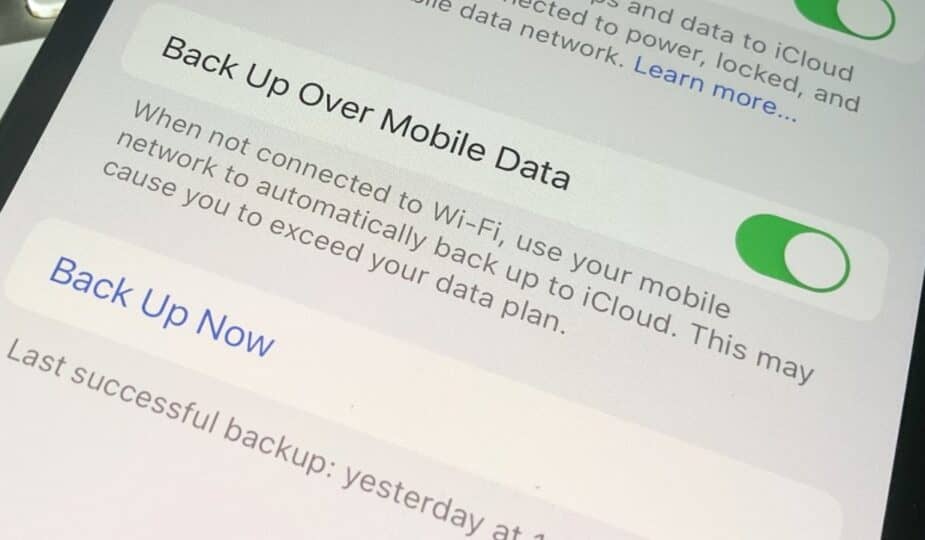iCloud Backup Options in iOS
 4 Facebook x.com Reddit
4 Facebook x.com Reddit
iPhone owners running iOS 8 and earlier will soon lose the ability to use iCloud device backup unless they update to iOS 9 or later.
As a data storage method, iCloud backup is extremely convenient for users, but not everyone will be able to use it. Apple has started warning users of devices running iOS 8 or earlier that the feature will stop working in a month.
In a support document titled “How to back up your devices and data in iOS 8 or earlier,” first published Monday and found by 9to5Mac, Apple says that support will be cutting back for older iOS installations. Starting December 18, 2024, “iOS 9 or later will be required to back up devices,” the post says.
Apple says the reason for the change is to “more closely align with our published minimum software requirements.”
The feature will continue to work as normal until December 18. However, backup data stored on Apple’s servers will eventually be deleted unless devices are updated to iOS 9 or later.
After December 18, devices running iOS 5 – iOS 8 will not be able to create new backups, and existing backups for these devices will also not be available. However, the devices themselves will continue to function normally and will retain all data on the device, as it will not be directly affected.
Users have a few options for what to do next. The main one, if users want to continue using iCloud device backups for their older hardware, is to update to iOS 9 or later.
Updates can be done via the Settings menu, under General, then Software Update on most Apple mobile devices. It can also be updated via Finder on macOS or iTunes on a Windows PC.
The second main option is to manually back up the affected iPhone, iPad, or iPod touch. This is again available via Finder on macOS or iTunes on Windows and older versions of macOS.
AppleInsider recommends trying to update the operating system, if possible, from the two options Apple offers. The manual backup method is better for devices running older apps that don't support newer versions of iOS, or for people who want to keep older operating systems for archival purposes.
Follow AppleInsider on Google News