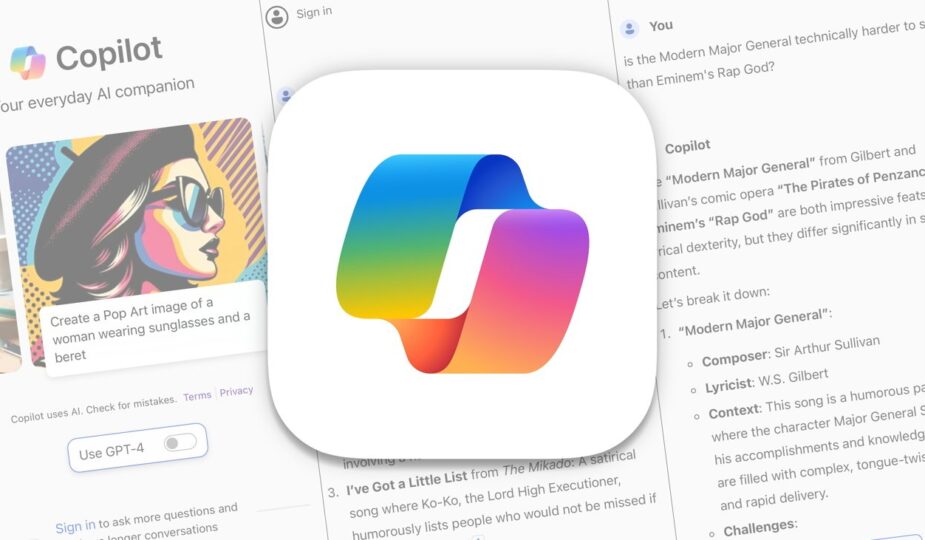Microsoft Copilot for iOS and iPadOS
 0 Facebook x .com Reddit
0 Facebook x .com Reddit
Microsoft Copilot is an artificial intelligence assistant available on multiple platforms. Here's how to use Microsoft's Siri competitor on iOS and iPadOS.
AI assistants help you get work done faster by providing you with answers that you send them in the form of prompts – questions you ask them in text or voice form, which they respond to with information, images, videos, etc. etc. or other media.
Most text or voice assistants powered by artificial intelligence are called chatbots. Using these apps, you can type or speak a prompt to the chatbot and it will respond, usually within a few seconds.
Microsoft's chatbot is called Copilot. It can provide you with text, generate images (generative artificial intelligence or GenAI), help you organize or cook, search or find things you need, play music, and even write code.
Getting started with Copilot
We've already covered most of Copilot's internal workings, features, and pricing in a previous article about Copilot for Mac, so we won't repeat the same details here.
Instead, we'll look at Copilot, which runs on iPhone and iPad, which you can download from the App Store on your iOS device. There is currently no version of Copilot for Apple Watch or Apple TV, but those versions are rumored to be in development.
Microsoft also has a dedicated Copilot app page on its website.
If you have a Microsoft account, you can sign in to it using the Copilot app, and if you do, it will remember all your past queries and use them to better formulate answers in the future.
But even if you don't use a Microsoft account, Copilot is still incredibly useful. There is a free tier, a paid tier, and an Enterprise tier.
To get started with Copilot on your iOS device, launch the App Store app on your device, search for “Copilot,” and when it appears, download it to your device.
Launching it is as easy as tapping it on your device's home screen.
Launch Copilot on iOS.
When you launch it for the first time, you will see several explanations and a Continue
If you don't already have location services turned on in the Settings app on your iOS device, you'll be prompted to turn them on. You might want to – Copilot uses your location for things like directions, nearby places, weather and more.
But even if you don't, Copilot will still work because it has a backend service through Microsoft Bing that knows how to find just about anything.
Location services tooltip.
Issuing prompts
After going through the introductory screens, you will see the main Copilot window. There is a login button in the top left corner if you haven't already.
There is a small menu button in the top right corner that allows you to reset the chat to its default state so you can start a new conversation. The center of the window also displays several predefined help buttons.
At the bottom of the window there is a hint text input field, a camera button and a microphone button.
In the center of the main window there is a Use GPT-4 button, which allows you to turn GPT-4 on and off.
You can also click the blue New Chat button in the lower left corner next to the hint field to start a new chat. If you press the microphone button, you can give hints by speaking into your device.
Copilot's main window on iPad.
After submitting your request, Copilot connects to Microsoft's internal Bing servers, where artificial intelligence processes your request. You will usually receive a response within a few seconds.
If you have a $20 paid Copilot Pro subscription and are signed in to your Microsoft account, Copilot's responses will be faster and more detailed.
After receiving a response, you can ask Copilot additional questions about the current topic, and it will clarify its answers. If you want to ask the co-pilot something about a new topic, it is better to reset the prompt first, although this is not necessary.
You can also copy answers from Copilot and save them somewhere else, such as the Apple Notes app.
AI chatbots promise to save users enormous amounts of time and almost instantly return information that would otherwise take much longer to find. Having Copilot at your disposal is like having a smart personal assistant in the palm of your hand.