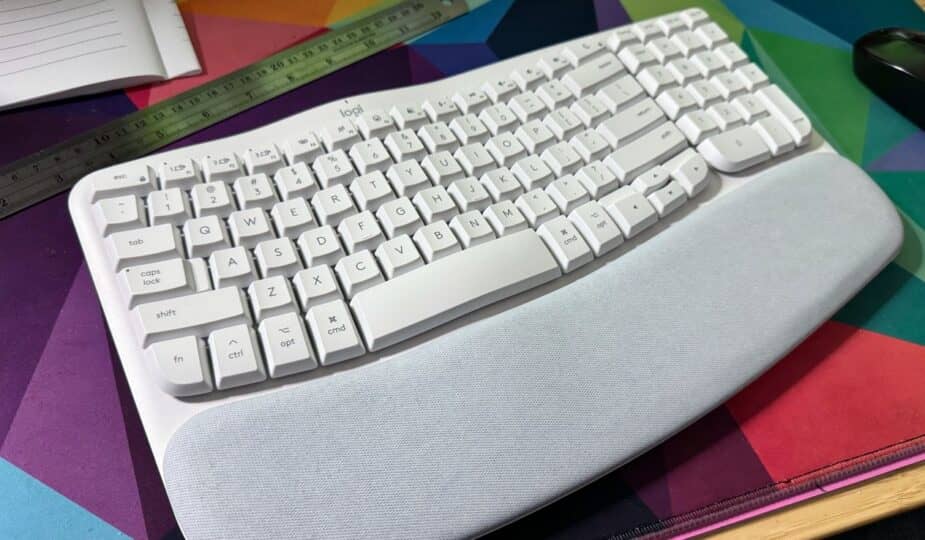Logitech Wave Keys for Mac
 0 Facebook x.com Bluesky
0 Facebook x.com Bluesky
Logitech Wave keys for Mac
4.0/5 Buy on Amazon
Logitech Wave Keys for Mac offers an ergonomic and quiet typing experience, and a reasonable price.
Working at a desk for long periods of time can be bad for your health without the right equipment . Many people really should consider making their computing environment more ergonomic, reducing the likelihood of aches and pains from long-term use.
When it comes to keyboards, there are several options, but one of the most recognizable ergonomic ways is to use a wave keyboard. One where the keys are not in straight lines and are at different heights to match the position of your hand.
Logitech has done this before, and one of the modern iterations is its Wave Keys keyboard. To release Wave Keys for Mac, Logitech has made what it created earlier more suitable for Mac users.
Logitech Wave Keys for Mac Review – Design
The Wave Keys for Mac features a 100-key keyboard that puts ergonomics front and center. It’s a keyboard with the aforementioned wave keys that takes the form of two notches with raised sections on the left, right, and middle.
This is designed to keep users’ hands in a more natural position while typing. The keys are also not laid out in straight lines, but have a pronounced curve to them, allowing users to not have to bend their wrists as much to reach the keys.
Along with the main keyboard, there’s a numeric keypad on the right. While there are a few fewer keys than a full keyboard, it still offers almost all the keys a typical user might want to use.
Logitech Wave Keys for Mac Review: Full Keyboard Layout
There's a power indicator at the top, which is paired with an on/off switch on the back. There are also a couple of indicators on the F1–F3 keys to help with connectivity, as well as a Caps Lock indicator.
The keyboard itself is made of plastic, with the body and keys being the same material as the white one. It feels a little cheap in some ways and is light at 1.6 pounds including batteries, but it still feels very well made.
An unusual feature is the built-in wrist rest, a soft section underneath the keyboard. Wrist rests are a common sight on a desk, but not necessarily part of the keyboard itself.
Logitech has gone with a light blue and gray wrist pad in this case. It's not particularly thick, but it's comfortable, uses memory foam, and is fairly easy to wipe clean.
That attached wrist rest means the keyboard is much taller than you'd normally expect, measuring 8.6 by 14.8 inches and 1.2 inches thick.
Logitech Wave Keys for Mac review: Feet provide decent height.
The base has two adjustable feet that raise the angle of the keyboard by four degrees. It’s a good height, but not too high and won’t cause users extra wrist problems.
The battery compartment has room for two AAA batteries, as well as a dongle. This space is intended for the Logi Bolt USB dongle, although it doesn’t come with one.
The lack of a dongle isn’t a highlight, but it’s a bit of a shame that there’s a space that suggests something is missing.
You’re expected to replace the batteries over time. Logitech could have included a built-in battery and charging port instead of tempting users to use disposable ones.
Logitech Wave Keys for Mac Review – Features
Adding “for Mac” to the product name may make people think that it has undergone a lot of changes from the original to be Mac-specific. In reality, there isn’t that much of a difference.
The obvious one is the color scheme, as the black has been replaced with an off-white. Physically, it’s almost identical to the original Wave Keys.
However, Logitech has taken some steps to make changes to the key layout. The control and function keys have been swapped, Del has been changed to a moon symbol, and some other glyphs have been changed to match the Mac-specific layout.
Aside from the aforementioned non-included key, the Wave Keys for Mac are designed to be used with Apple devices, as you’re expected to use Bluetooth. It uses Bluetooth LE and can be paired with your Mac, iPhone, and iPad.
Logitech Wave Keys for Mac Review: These keys are used to select the connected device.
The F1–F3 keys switch between devices, with the LED lighting up depending on the hardware you select. You don’t have to stick to the Apple ecosystem, as other devices can be paired if they have Bluetooth or you’ve purchased a dongle.
The top row of function keys is also dedicated to various media functions, including volume control, microphone mute, screenshots, and Mission Control. Interestingly, there are dictation keys and an emoji keyboard.
Logitech Wave Keys for Mac Review – Software
One thing Logitech highly recommends you do is install Logi Options+, a keyboard management software that also works with other Logitech peripherals. It’s also one of the best peripheral apps you’ll ever come across.
You don’t actually have to use it, but it’s something worth exploring.
With the keyboard paired with a Mac, Logi Options+ offers a simple interface for managing the keyboard. You get battery level right away, as well as the ability to customize most of the top row keys on the keyboard itself.
It’s not just for general use. You can also reassign keys based on the app you’re using.
Logitech Wave Keys for Mac Review: Logi Options+ for macOS
Each key can be set to do something other than the default. You can also set up custom keyboard shortcuts, called Smart Actions, to handle repetitive tasks as a macro.
Even more interestingly, there is a section called AI Actions, which opens the Logi AI Prompt Builder or ChatGPT tool. It is nice to see these options easily accessible rather than relying on the user to create a macro themselves.
You can also see which hardware has been paired with which pairing buttons, called Easy-Switch keys. This at least lets you know what is configured on the keyboard without having to press keys and see what responds.
Logitech Wave Keys for Mac Review – In Use
After using the keyboard for a while, it's safe to say that it has its quirks, just like any other.
For Mac users who are new to the idea of ergonomic keyboards, it may take some time to get used to the way it curves.
The wrist rest is also a pleasant surprise, as it is quite supportive. It could perhaps use a little more height when the keyboard is used flat on a desk, but it supports your wrists perfectly when using your feet.
Logitech Wave Keys for Mac review: There is room for a key in the battery compartment, but there is no key itself
The overall size of the keyboard with the wrist rest also makes it suitable for use away from a desk. It could be used quite successfully lounging on the couch, controlling a Mac media center from across the room, and the rest certainly helps when typing there.
For the price, it's no surprise that the keyboard is membrane-type. While it's not as good as mechanical keyboard switches, it's certainly good enough for long sessions.
One benefit is its noise, as Logitech has made it much quieter to use. It's certainly not silent, but when running at high speeds, there's much less rumble and volume than others we've tried.
There's no backlight, so you won't be able to use it in a dark room without an external light source. That's not a bad thing, as it helps conserve battery life, but at least there are indicators for power and what device you're currently paired with.
Logitech Wave Keys for Mac Review – Ergonomic and Durable
As an ergonomic keyboard, the Logitech Wave Keys for Mac hits a lot of the right spots. The slightly curved wave keys work well here, especially when paired with the locked-in wrist rest.
While the rest of the keyboard adds a lot of size to the overall keyboard, it's still not too big to use. The fact that it also helps make the keyboard more comfortable to rest on the couch is also a nice perk.
Logitech Wave Keys for Mac Review: Power Switch
What Logitech has done is simple. It has taken its famous Wave Keys, updated their color, and changed some of the keys to better suit Apple device users.
It's fair to say that Logitech didn't have to make any major changes to redesign an already solid wireless keyboard. Plus, this model is reasonably priced and should be considered by those looking for a decent typing option who care about their hands and wrists.
Logitech Wave Keys for Mac Pros
- Mac Layout Keys
- Ergonomic Wave with Numeric Keypad
- Unexpectedly Useful Wrist Rest
Logitech Wave Keys for Mac Cons
- Spacebar for non-included (and unnecessary) key)
- Uses replaceable AAA batteries instead of built-in battery
- Without backlights
Rating: 4 out of 5
Where to Buy Logitech Wave Keys for Mac
Logitech Wave Keys for Mac are available from the Logitech Store for $59.99. They are also available on Amazon for $59.99.
Follow AppleInsider on Google News