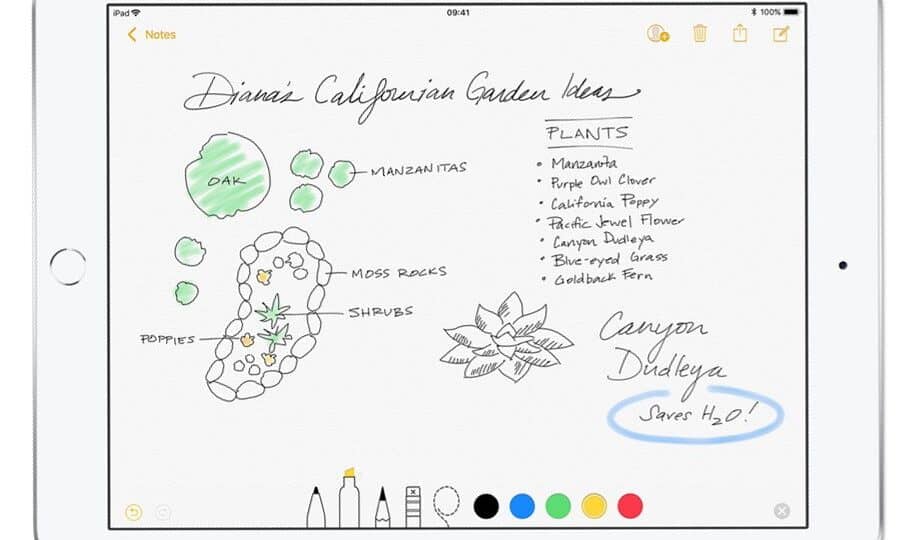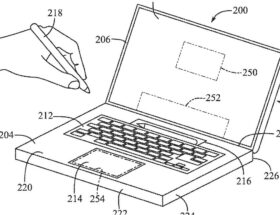All the tools in Apple Notes are also available in Instant Note.
 0 Facebook x.com Reddit
0 Facebook x.com Reddit
If you've ever wanted to create a new note in Apple's Notes app almost instantly, your iPad can do it — using Apple Pencil. Here's how.
The Instant Note feature on iPad allows users to take notes incredibly quickly in the Apple Notes app. Instant Note unlocks all the features of the app, including the new ones added in iPadOS 18.
You must be running iPadOS 15 or later to use Instant Note. Whether you’re running late to class and the lecture has already started, someone is giving you important information on the phone, or you just have a brilliant idea, you can jot it down right away.
To start an Instant Note, you’ll need to turn on your iPad, but you don’t need to authenticate with Face ID or Touch ID. Just tap the screen with Apple Pencil and a new blank note will appear.
You can then start writing with Pencil, the onscreen keyboard, or any connected or Bluetooth keyboard if you prefer. iOS 18 adds a fairly short “timeout” between when you start a note and when you start writing in it, so don’t open an Instant Note unless you’re quite ready to write.
When you’re done, simply swipe up to close the note and it will be saved automatically. The title will use the words you type in the first line of the note.
New Features Come to iPadOS 18
Now that iPadOS 18 is out, you can use the Math Notes feature in Instant Notes. Simply write an equation, add an equal sign at the end, and the solution will appear.
Math Notes is a feature that allows users to solve equations using Apple Pencil.
Other iPadOS 18 features coming to Apple Notes include the ability to record audio along with audio transcriptions. The Smart Script feature can optionally — and slightly — “clean up” your Apple Pencil handwriting.
Some of these new features require the latest hardware, like real-time transcription. If you're using this feature on an iPhone, it must be an iPhone 12 or later or iPhone SE (3rd generation).
For iPad, you can use all iPad Pro models. Other iPads require an iPad Air 4th generation or later, iPad 8th generation or later, or iPad mini 6th generation or later.
For Mac, you need a 2017 or later MacBook, or a 2018 MacBook Air or later, or a 2017 MacBook Pro or later. A 2017 iMac, iMac Pro, 2018 Mac mini, or 2019 Mac Pro is required.
There's also the ability to collapse or expand subsections of an outline if you create one, and the ability to highlight sections of text with new highlighter-like colors. The Notes app as a whole will also inherit additional Apple Intelligence features as they roll out, including the ability to create summaries of long notes or suggest tone changes.
The new features coming this year, and those coming in early 2025 with iPadOS 18, should help Apple’s Notes app compete with more sophisticated note-taking apps like Microsoft’s OneNote. Aside from the more private Journal app, Notes will be the best — and certainly the fastest — way to quickly jot down information on the go.
If your iPad is already unlocked and you’re using the Magic Keyboard to take an instant note, you can press and hold the globe key and press the Q key to collapse the existing note but keep it accessible. If there’s no note currently on the screen, this key combination will bring up your most recent note.
It should be noted that you can also turn off the Instant Notes feature on your iPad if you want. Just go to the Settings app, scroll down and tap on the Notes settings and turn off “Access Notes from Lock Screen.”
Follow AppleInsider on Google News