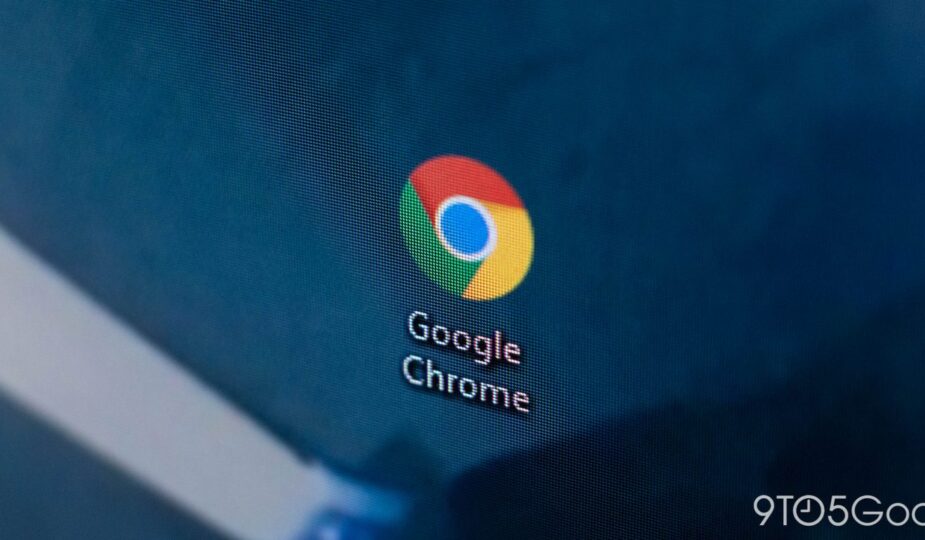Google is continuing work on a redesign that will change the way you access the Bookmarks, Reading List, and History columns. displayed on the right side of your browser. The sidebar button is no longer used in Chrome on the desktop.
Once expanded, you will no longer see the sidebar button (square). -ish icon, almost half filled) in the top right corner next to your profile picture. Chrome explains how: “Most sidebar features can be accessed through the Chrome menu.”
Previously, a button in the sidebar typically opened bookmarks by default, and a drop-down list provided access to other pages.
You can pin this sidebar for quick access
With this change, the sidebars themselves—Reading List, Bookmarks, History, Reading Mode, and Search—remain accessible. You can now pin the ones you use to a new split section for immediate access, even though it fills the space to the right of the address bar. This behavior is somewhat similar to how extensions can appear today.
Bookmarks and reading list can be found in the three-dot additional menu > Bookmarks and lists, and history (or “grouped history”) is a few positions above. You can launch Reading View by right-clicking on a page.
Chrome introduced the sidebar user interface in 2022 and has gradually expanded its capabilities to include Google Lens located there.
We are seeing the sidebar button removed in Chrome 123 (stable) after restarting the browser on Mac, Windows, and ChromeOS. This is also controlled by this flag: chrome://flags/#side-panel-pinning.
Old
New
More about Chrome:
- Chrome combats cookie theft with a new web standard.
- Chrome for Android may soon help you declutter too many tabs.
- Google launches Chrome for Windows, optimized for Arm, promises Snapdragon X Elite boost
li >