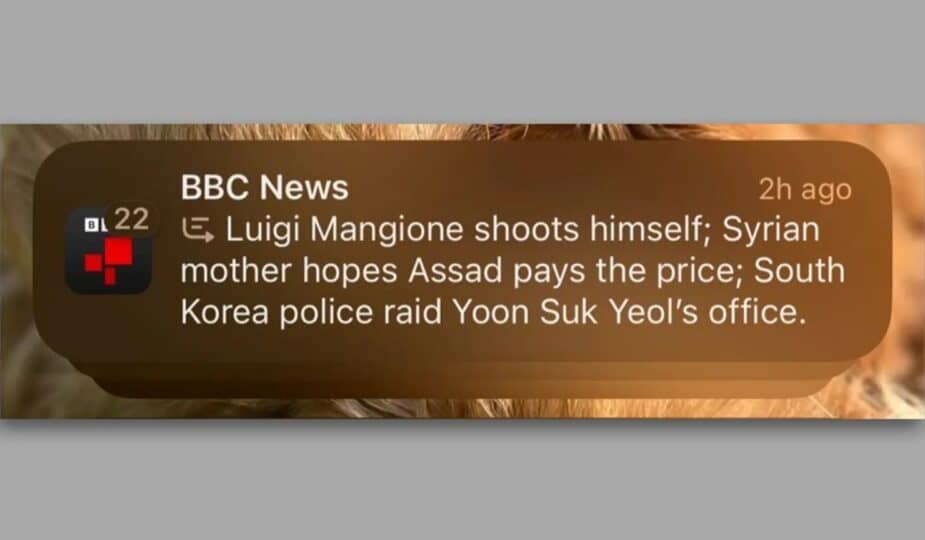The BBC is unhappy with Apple Intelligence's notification summary feature. The company claims the notification summary feature “created a false headline” about Luigi Mangione, who was arrested this week as a suspect in the murder of the CEO of United HealthGroup.
The notification summary in question said Mangione had shot himself: “Luigi Mangione shoots himself; Syrian mother hopes Assad will pay; South Korean police raid Yoon Seok-yeol's office.
The notification summary feature is part of Apple Intelligence, introduced in iOS 18.1. Notification summaries appear at the top of a stack of notifications from the same app. Users can tap on a summary to open the full stack of notifications and view the original text of each notification.
Apple Intelligence appears to have summarized three notification headlines from the BBC News app, separating them with a semicolon in the summary. The BBC has not shared the full text of the original notification about Luigi Mangione, which led to the false summary.
The Apple Intelligence summary correctly summarized two other headlines (one about Bashar al-Assad’s regime in Syria and one about South Korean President Yoon Seok-yol).
“BBC News is the most trusted news organization in the world,” a BBC spokesperson said in a statement. “It is vitally important to us that our audiences can trust any information or journalism published in our name, including notifications.”
The BBC says it has contacted Apple “to raise this issue and correct this issue.” Apple has not commented.
The BBC also pointed to a post on Bluesky that showed Apple Intelligence misinterpreting a New York Times headline about Israeli Prime Minister Benjamin Netanyahu.
These issues aren't unique to Apple Intelligence, and could affect anything that relies on a large language model. If the BBC had provided the full text of the original alert, it would have been easier to see where Apple Intelligence's summary went wrong.
You can manage which notifications are summarized on your iPhone by going to the Settings app, tapping Notifications, and then tapping Notification Summary.
My favorite iPhone accessories:
- USB-C to USB-C Cable with LED Display
- Belkin 3-in-1 MagSafe Charging Pad
- Satechi 165W Charging Station with 4 USB-C Ports
- Beats Pill Bluetooth Speaker