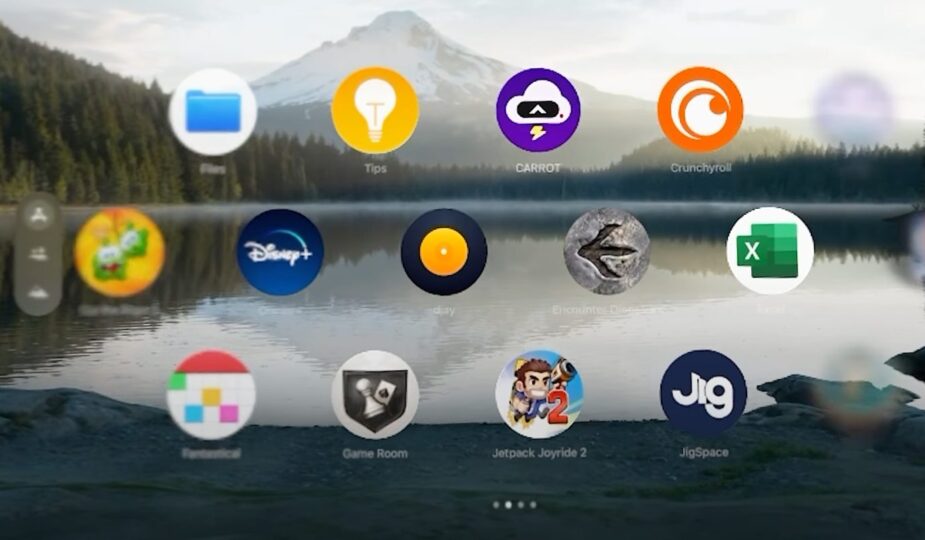The Apple Vision Pro, Apple's first entry into the AR/VR headset market, will be released this Friday. While it has a lot of bells and whistles, it's also worth remembering that this is essentially the first version of a first-generation device … and there will be strange restrictions and limitations.
One of these limitations is that the main screen of Vision Pro applications does not lend itself to organization in VisionOS 1.0. As Brian Tong noted in his video review, the system currently does not allow the user to change the order of applications …
Rather than allowing users to drag apps into any position they want, the layout is fixed. Each home screen page can display a total of 13 apps in a grid layout.
The first page presents Apple applications; TV, Music, Mindfulness, Settings, Freeform, Safari, Photos, Notes, App Store, Mail, Messages and Keynote. Files and tips go to the second page. On the first page there is also a system folder “Compatible Applications”, which contains all non-native iPadOS applications from the App Store.
Starting from the second page, you will see all the third-party VisionOS applications that you have installed. These VisionOS apps are simply listed in alphabetical order and cannot be changed.
You can navigate between pages by swiping. But if your favorite apps start with letters in the back half of the alphabet, there's currently no way to move them to the first or second page to make them easier to access. You also can't create folders to group related apps.
Another potential thing to be aware of is that you can't create Home screen icons for websites. Add to Home Screen Button The button in Safari is simply not present in VisionOS at the moment.
These major omissions are unfortunate and serve as a reminder that this is a version 1.0 operating system on a version 1.0 device. Expect Apple to address some of these shortcomings in future software updates.