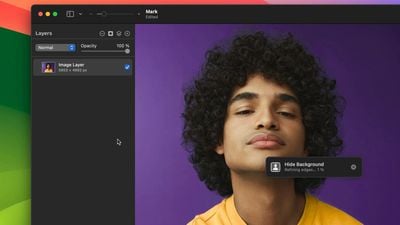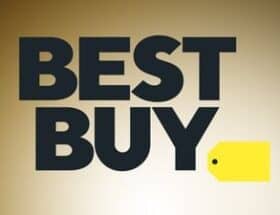By Julie Clover
Popular photo editing app Pixelmator Pro has been updated today with an updated set of AI-powered masking tools that make selective editing easier. In the new version of Pixelmator Pro 3.6, masking has been “redesigned from the ground up,” making it faster to create and refine masks.
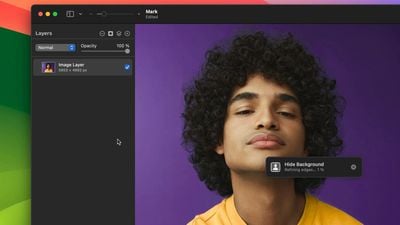
There's a new Hide Background option that uses artificial intelligence to non-destructively remove the entire background from an image with one click. The tool detects the subject of the image and adds a background mask to hide the rest of the photo.
Masking a layer, or creating a mask from a layer, can now be done by double-clicking the canvas using the Arrange tool, and then controls are available for changing the size and position of the mask. Pixelmator says this makes it easier to do things like round the corners of an image or crop individual layers in multi-layered compositions.
Tools for refining masks are now located at the bottom of the screen whenever a mask is selected or created. , so you can quickly adjust transparency, change the softness of edges, invert a label, add a new mask, etc.
Pixelmator also has support for vector masks, so layers can mask specific shapes. When you add a vector mask, the area inside the vector shape remains visible and other areas are hidden. You can mask a layer by selecting a shape from the Mask menu at the top of the Layers sidebar, or by creating a mask using the Pen tool. Vector masks are editable, so each point can be customized just like a regular shape.
The new features are available free to current Pixelmator Pro users. Pixelmator Pro costs $50 and can be downloaded from the Mac App Store. [Direct link]
[46 comments]