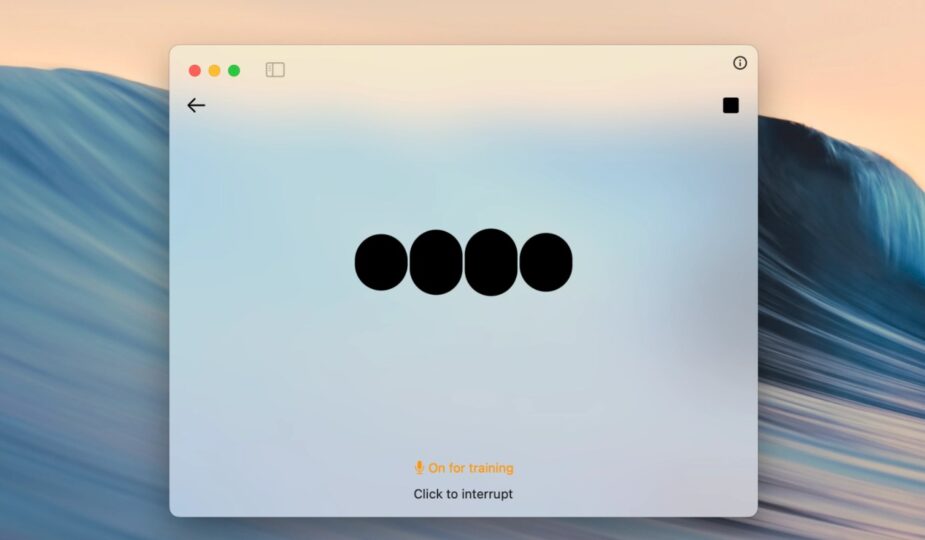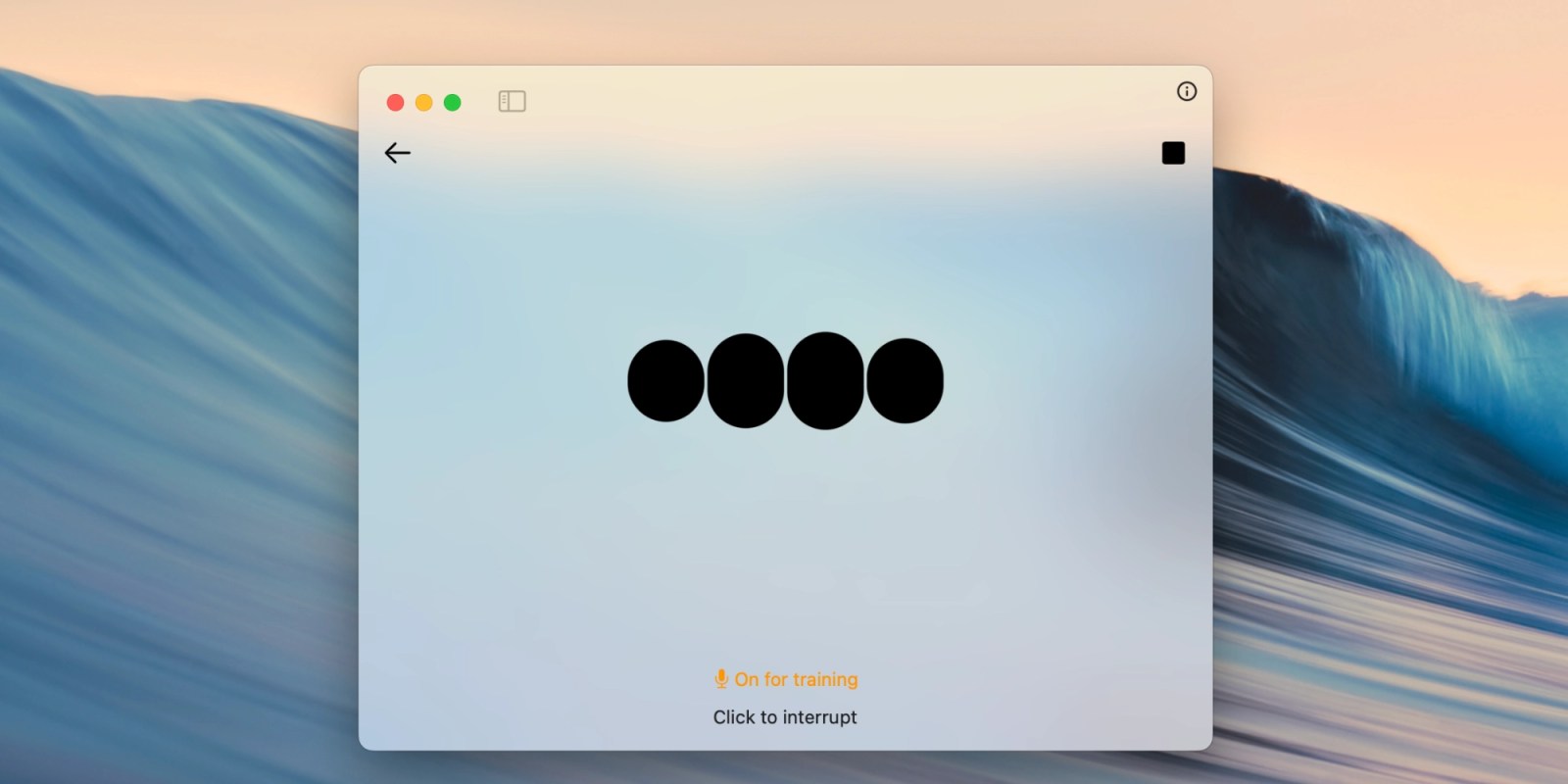
OpenAI recently launched the official ChatGPT app for Mac (pre-Windows). The macOS app brings most of the functionality of the iPhone version to the desktop—no web browser required.
Option + space
Hands -Down, the best feature of the Mac app is instant access to ChatGPT from anywhere with a simple keyboard shortcut. Option + Space is the default, but you can assign your own. Before ChatGPT came to Mac, I kept a Safari tab pinned to the OpenAI website. Since I spend most of my work week on a Mac, my use of ChatGPT has skyrocketed from a few times a day to dozens of instances throughout the day.
Shortcuts
Anyway, today I realized that the same shortcuts that ChatGPT supports on iOS also work with ChatGPT on macOS! In my case they synced and just worked. You can also customize them using shortcuts on your Mac. (Create a new shortcut, select ChatGPT from Applications, and specify which action you want to assign.)
ChatGPT offers two shortcuts: “Ask ChatGPT” and “Start a voice conversation with ChatGPT.”
On iPhone, I used Ask ChatGPT as my lock screen launcher and sometimes assigned the “Start a voice conversation with ChatGPT” button as the Action button on my iPhone 15 Pro Max. (I mostly use the Action button to launch the camera. It can get awkward when I forget I changed it, go to take a photo, and ChatGPT opens a voice conversation…)
ChatGPT Voice
The system-wide keyboard shortcut satisfies my need for Ask ChatGPT. I'm sure more experienced Shortcuts users could come up with some useful versions. I think the “Start a voice conversation using ChatGPT” action has potential on Mac. See below: