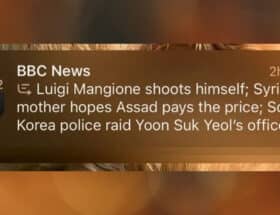When Apple announced iOS 18 in June at WWDC, the company introduced some new features for HomeKit and the Home app, including support for robot vacuums. However, the feature wasn’t included in the first releases of iOS 18, and Apple has now quietly confirmed that HomeKit support for robot vacuums has been delayed until 2025.
HomeKit to support robot vacuums next year
Previously, the Home app webpage on Apple’s site said that support for robot vacuums in HomeKit would arrive with a future iOS 18 update later this year. However, as MacRumors notes, the page has now been silently updated with a footnote saying the feature will arrive early next year.
“The feature will be available in early 2025,” the footnote reads. Apple also stresses that the Siri integration for controlling robot vacuums will only work in US English.
Support for robot vacuums in HomeKit comes after the Matter 1.2 standard (which is supported by Apple) was formalized last year with support for vacuums. While Apple hasn't provided many details about how the integration will work, users will likely be able to initiate a cleaning from the Home app or by asking Siri.
It’s also likely that robot vacuums will support Home app automations and scenes. Roborock has already promised to add HomeKit support to the Roborock S8 MaxV Ultra robot vacuum in the future. Hopefully, other manufacturers will add HomeKit support to their vacuums soon as well.
With iOS 18, Apple made it easier for users to invite temporary guests to control their HomeKit accessories. The update also added support for Ultra Wideband door locks.
Other iOS 18 features that have been delayed
In addition to robot vacuum support in the Home app, many other iOS 18 features announced at WWDC in June have also been delayed. The first set of Apple Intelligence features arrived in October, a month after iOS 18 was released to the public. Apple is currently testing more AI features in the iOS 18.2 beta, while the more advanced Siri has also been delayed until next year.
iOS 18 is available for iPhone XR and later. You can update your device by going to Settings > General > Software Update.
Read also:
- Robot vacuum deals for Cyber Monday
- Best deals on Apple products
- HomePass 2 makes it easier to manage HomeKit and Matter accessories
- Apple plans to launch new wall-mounted smart display in March: report
- Apple's smart home camera will reportedly combine ultimate privacy with Apple Intelligence