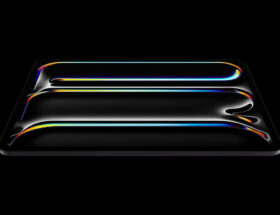If you’ve been following our YouTube channel, you’ve probably seen how impressive the new base M4 Mac mini is. Its best feature, and what I like to call its superpower, is its price-to-performance ratio. There’s simply nothing else like it right now. But one of the reasons it costs $549 (on Amazon) is that it literally comes with nothing but the computer and a power cable. So, of course, you’ll need some essential accessories to get started. Here are my favorite accessories that are both “must-haves” and “essentials.” and other accessories that are “nice to have.”
Here’s our hands-on video that goes over all the accessories we mention in this video!
As I mentioned above, there are certain accessories that you absolutely need to have in order to use the new M4 Mac mini, such as monitors, keyboards, mice, and more. While other accessories are not necessary but will be 100% helpful to add to any desk setup. So, let’s get started with my recommendations for the must-haves.
Must-Have Accessories: Essential Items for Your M4 Mac mini Setup
There are three categories of accessories that you absolutely need, and they are your monitor, keyboard, and mouse. Let’s start with the monitor!
benq-pd3225u”>1. BenQ PD3225U
The Mac Mini doesn’t come with a display, and the BenQ PD 3225U is a perfect fit. Designed specifically for macOS, this 4K IPS monitor offers exceptional color accuracy and single-cable connectivity. There’s a ton of value in this monitor, and I’d say it even rivals the Studio Display as one of the best high-end Mac monitors. Some key features include:
- 4K resolution with HDR10 support
- 3 Thunderbolt 3 ports
- Display Port
- 2 HDMI 2.0 ports
- USB-B
- 3 USB-A 3.2 ports
- 3.5mm headphone jack
So not only is this a fantastic monitor, but because it has so many I/O ports, it also acts as a Thunderbolt hub and is a single-cable solution.
2. Satechi SM1 Slim Mechanical Keyboard
Personally, I've never been a fan of mechanical keyboards and have always gravitated towards chiclet-style keyboards. But this new SM1 from Satechi really helps me find a great middle ground, remaining low-profile enough that typing isn't tiring, but still delivering the clicky, clacky feel of a mechanical keyboard. Here are some notable features:
- Low-profile keys with satisfying tactile feedback
- Multiple-device connectivity via Bluetooth
- USB-C charging
- Available in stylish white/gray or matte black finishes.
3. Logitech Anywhere S Mouse
My Logitech Anywhere S2 mouse is my longest lasting and most used piece of tech I've ever owned. I've had this mouse since late 2017 and it still works like it's new. The only annoying thing is that my S2 version charges via micro USB (that's how you know it's old). But the new S3 has replaced that opld port with a USB-C port. I always recommend this mouse to anyone who wants the cheapest, highest quality mouse out there.
- Connects to three devices
- Clickable scroll wheel
- Charges via USB-C
- Lasts 4 months on a single charge
Of course, there are plenty of other options you can buy that fit into these categories, but these are my personal recommendations. These accessories have worked great for me and my desktop!
Nice to Have: Mac mini Accessories to Enhance Your Desktop
Once you've got the basics down, it's time to consider the fun add-ons. These accessories improve functionality, organization, and aesthetics, making your Mac mini setup truly exceptional.
1. External Storage
The most expensive upgrade you can make to any Mac when you buy it is to buy more internal storage. Sure, convenience is nice, but you can go from a $550 base Mac mini and quickly start moving up to $1,000 just by upping the storage. But these days, with external storage so fast and the base Mac mini getting Thunderbolt 4, I really don’t think there’s a reason to upgrade the internal storage.
For external storage, I’d recommend two SSD options.
- Samsung T7
- Comes in 1TB, 2TB, and 4TB capacities
- Supports USB 3.2 gen 2 speeds
- Read and write speeds up to 1,050 MB/s
- 2TB model costs $169
- Lexar SL500 Solid State Drive
- Comes in 1TB, 2TB, and 4TB capacities
- Supports USB 3.2 gen 2×2 speeds
- Read and write speeds up to 2,000 MB/s
- 2TB model costs 205 dollars
Both are fantastic and will save you a ton of money!
2. JRNY 4 in 1 Desk Mat
Ever since I got a desk, I've always used a desk mat. I've always loved the change in texture of my desk to a felt or leather mat. It's also great for making it easier for your mouse to glide. But I've found the perfect desk mat. This one has so many tricks up its sleeve. Here's what makes it so special:
- Modular: Comes in two pieces that attach with magnets. Desk mat and wireless charger 2 in 1.
- You can move the wireless charger to the left or right, depending on what is more convenient for you.
- The wireless charger has a MagSafe puck that charges up to 15W and an AirPods stand that charges up to 5W.
- The table mat is double-sided: vegan leather and felt.
- It can also be opened like a book to hide the sheets.
So it's already two accessories in one!
3. BlueAnt SoundBlade
One of the downsides to the Mac mini is the built-in speakers. They’re just nothing special. They’re tinny, lacking bass, and lacking volume. They’re fine in a pinch, but I found a unique speaker that fits my desk perfectly. The form factor is something I’ve never seen before. It’s basically a very low-profile monitor stand that matches the colors of the iMac. It is designed to be used as a monitor stand for your iMac, as well as a great speaker system.
- Immersive Audio: With 120 watts of thunderous sound, deep bass, and crystal-clear fidelity, it delivers unrivaled audio quality for music, movies, and games.
- Cinematic and Gaming Realism: The Soundblade is ideal for streaming and gaming, offering a mini-theater-like experience and heightened immersion in virtual worlds.
- Sleek, Space-Saving Design: Its low-profile, award-winning design fits seamlessly under your monitor, adding sophistication without the clutter.
- Versatile Connectivity: Supports USB-C, Bluetooth, and 3.5mm inputs for easy pairing with laptops, smartphones, and tablets.
The Final Take
The M4 Mac Mini is the perfect blank canvas for creating your dream workspace. Start with the essentials—monitor, keyboard, mouse, and desk—to create a functional and ergonomic setup. Then dress up your desk with these fun accessories to enhance organization, style, and fun. Be sure to watch the video above to see even more accessories. We’re showcasing 12+ accessories I think you might like!
Which of these accessories will you add to your setup? Let us know in the comments, and share your favorite desk accessory to inspire others!