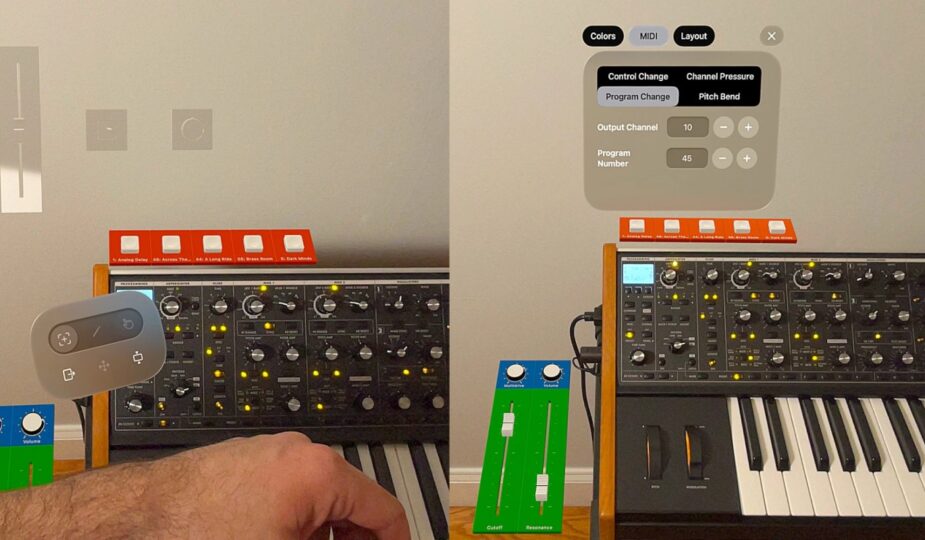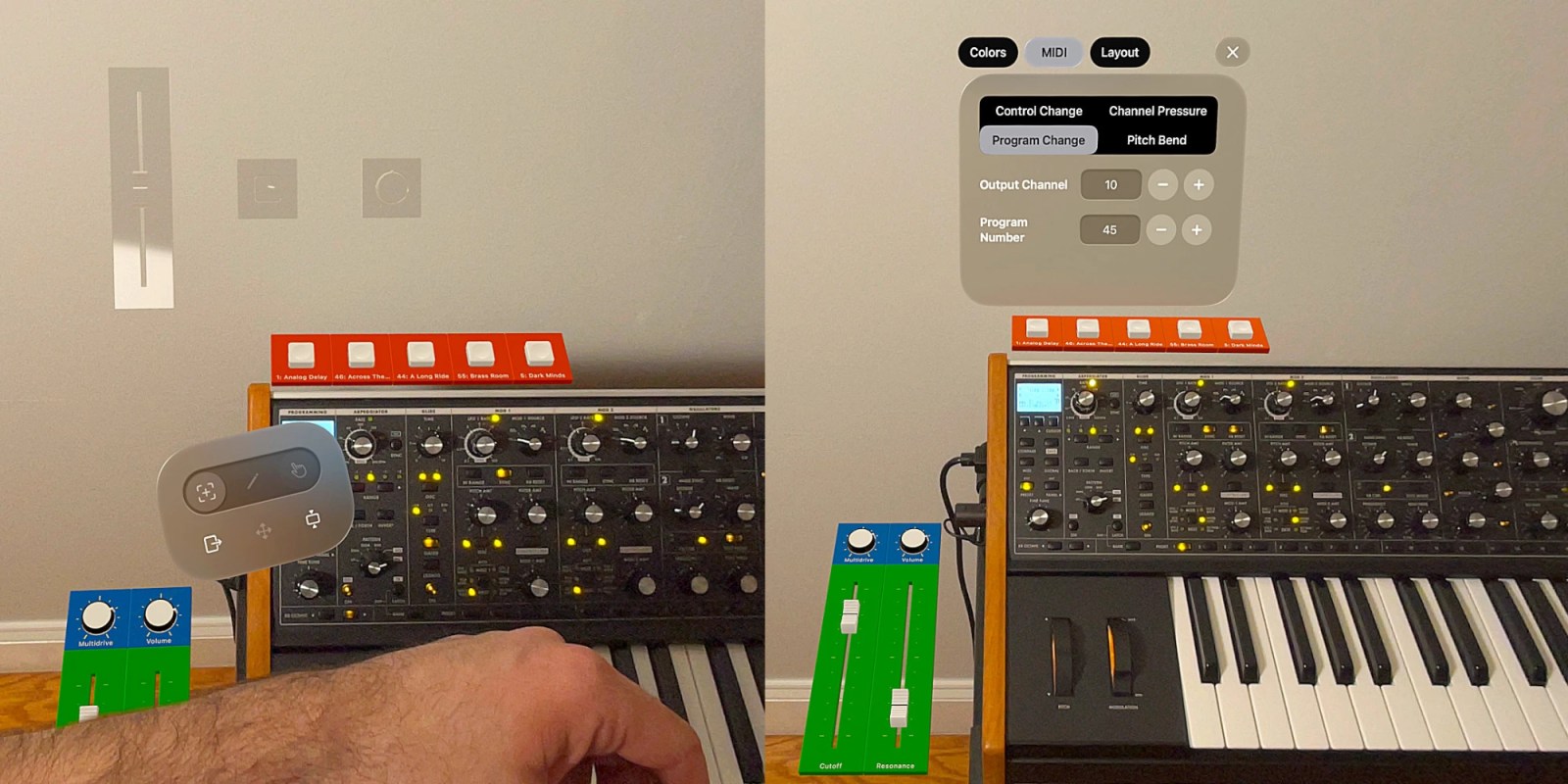
We're still exploring all the capabilities of Apple Vision Pro thanks to creative developers like Gert Bevin. For example, did you know that apps can create floating HUDs on your wrist, as if you were wearing a futuristic watch that projects information? That's what his new MIDI Widgets app for Apple Vision Pro can do, and it's a must-have for musicians.
Expand for favorite MIDI controller
Seriously, I thought this was a concept video for something Apple could make include someday for Apple Vision Pro. It turns out that developers can do this, and MIDI Widgets makes great use of it. (Seems like a good place for a Control Center instead of a floating placement, but that might be too clever for a system control.)
Either way, MIDI widgets are much more than just an early example of what developers can unlock with VisionOS apps. For musicians who work with MIDI controllers, such as keyboards and synthesizers, the new app opens up a new level of creative control options.
Physical MIDI controllers are limited in the number of knobs, faders, and buttons available. MIDI widgets, on the other hand, allow you to create your own expansion kit for your favorite synth or piano. Each setting is saved between sessions, and your configurations are not lost when you restart Vision Pro.
Everything MIDI widgets can do
Here's a rundown of what MIDI Widgets 1.0 can do:
- Designed specifically for Apple Vision Pro
- Create as many faders, buttons, and knobs as you need
- Freely position and orient individual controllers.
- Spatial snapping makes it easy to create larger, perfectly aligned control surfaces.
- Controllers automatically remain locked to their location even after a restart.
- Controllers can be grouped into scenes and easily called for different purposes.
- Freely move and reorient entire scenes.
- Scenes can send MIDI messages to multiple configurable MIDI ports.
- Scenes can send MIDI messages to multiple configurable MIDI ports
- li>
- Supports Bluetooth LE MIDI devices.
- Built-in virtual MIDI for sending MIDI to other Vision Pro applications on the same device.
- Select the MIDI channel for each controller.
- MIDI control change, channel pressure, program change, or pitch change messages for each controller.
- Enable 7 and 14 bit control changes for each controller.
- Controllers can optionally be reset to a neutral position when released.
- Faders and knobs can be unidirectional or bidirectional.
- Each part of the control can be assigned a different color to recognition.
- Colors can be easily changed. copied and pasted individually or as complete color schemes.
- Controllers can have additional labels that can be placed on any of the four edges.
- A floating tool window follows your left or right hand. and allows you to edit anywhere.
- You can use multiple controllers at the same time, providing two-handed interaction.
>
MIDI widgets are available in the App Store exclusively for Apple Vision Pro. Find out more here.
See. See also: Moog turns Apple Vision Pro into a futuristic music creation tool and the best Apple Vision Pro apps.